- Image formats are standardized means of organizing and storing digital images. Some kinds of popular image format are BMP, GIF, JPEG, PNG, TIFF.
1. JPEG
- JPEG is short for Joint Photographic Experts Group, and is the most popular among the image formats used on the web. JPEG losing the some data when it saving, see below examples.
JPEG medium compressed file:
- JPEG files are very ‘lossy’, meaning so much information is lost from the original image when you save it in JPEG file. The below image you can see clearly understand lossy concept.
Advantages
- 24-bit color, with up to 16 million colors.
- Rich colors, great for photographs that needs fine attention to color detail.
- Most used and most widely accepted image format.
- Compatible in most OS (Mac, PC, Linux).
Disadvantages
- They tend to discard a lot of data.
- After compression, JPEG tends to create artifacts.
- Cannot be animated.
- Does not support transparenc.y
2. GIF
- GIF, short for Graphics Interchange Format, is limited to the 8 bit palette with only 256 colors.
- GIF is still a popular image format on the internet because image size is relatively small compared to other image compression types.
- GIF is most suitable for graphics, diagrams, cartoons and logos with relatively few colors. GIF is still the chosen format for animation effects.
- GIF is lossless for images with 256 colors and below. So for a full color image, it may lose up to 99.998% of its colors.
Advantages
- Can support transparency.
- Can do small animation effects.
- ‘Lossless’ quality–they contain the same amount of quality as the original, except of course it now only has 256 colors.
- Great for images with limited colors, or with flat regions of color.
Disadvantages
- Only supports 256 colors.
- It’s the oldest format in the web, having existed since 1989. It hasn’t been updated since, and sometimes, the file size is larger than PNG.
3. BMP
- The Windows Bitmap or BMP files are image files within the Microsoft Windows operating system.
- These files are large and uncompressed, but the images are rich in color, high in quality, simple and compatible in all Windows OS and programs.
- BMP files are made of millions and millions of dots called ‘pixels’, with different colors and arrangements to come up with an image or pattern. It might an 8-bit, 16-bit or 24-bit image.
Advantages
- Works well with most Windows programs and OS, you can use it as a Windows wallpaper.
Disadvantages
- Does not scale or compress well.
- Again, very huge image files making it not web friendly.
- No real advantage over other image formats.
4. PNG
- PNG or (Portable Network Graphics) is an image format specifically designed for the web. PNG is, in all aspects, the superior version of the GIF. Just like the GIF format, the PNG is saved with 256 colors maximum but it saves the color information more efficiently.
- PNG can support 24 bit RGB color images, grayscale images, both with and without alpha channels.
Advantages
- Lossless, so it does not lose quality and detail after image compression.
- In a lot ways better then GIF. To start, PNG often creates smaller file sizes than GIF.
- Supports transparency better than GIF.
Disadvantages
- Not good for large images because they tend to generate a very large file, sometimes creating larger files than JPEG.
- Unlike GIF however, it cannot be animated.
- Not all web browsers can support PNG.
5. TIFF
- TIFF (Tagged Image File Format) was created by Aldus for ‘desktop publishing’, and by 2009 it was transferred to the control of Adobe Systems. It is also popular among Apple users.
- TIFF is very flexible, it can be lossy or lossless. TIFF is a rich format and supported by many imaging programs.
- It is capable of recording halftone image data with different pixel intensities, thus is the perfect format for graphic storage, processing and printing.
Advantages
- Not good for large images because they tend to generate a very large file, sometimes creating larger files than JPEG.
- Unlike GIF however, it cannot be animated.
- Not all web browsers can support PNG.
Disadvantages
- Very large file size–long transfer time, huge disk space consumption, and slow loading time.






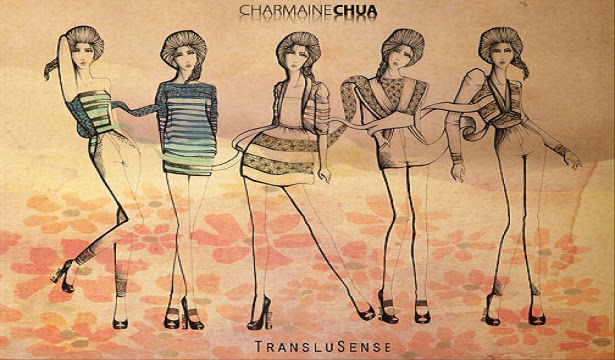




0 comments:
Post a Comment