What is FTP
- The File Transfer Protocol (FTP) is a standard network protocol used to transfer computer files between a client and server on a computer network.
- FTP is built on a client-server model architecture and uses separate control and data connections between the client and the server.
Connect using FTP
- To connect to another computer using FTP at the Command Prompt type FTP and press enter.
- Once in FTP, use the open command to connect to the FTP server, as shown in the example below.
Send and receive a file in FTP
- To get files from the server onto your own computer, use the get (Receive) command as shown in the example below. In this example, you would get the file test1.txt
- To send a file from your computer to the computer you are connected to, assuming you have the rights, use the put/send (uploading) command as shown in the example below.
- In this example, we are sending the serverfile.txt to the current directory.
FTP Commands
- Typing help or ? will list the commands available to you.
- Below table shows FTP commands with brief information.
| Command | Information |
|---|---|
| ! | This command toggles back and forth between the operating system and FTP. Once back in the operating system, typing exit takes you back to the FTP command line. |
| ? | Access the Help screen. |
| append | Append text to a local file. |
| ascii | Switch to ASCII transfer mode |
| bell | Turns bell mode on or off. |
| binary | Switches to binary transfer mode. |
| bye | Exits from FTP. |
| cd | Changes directory. |
| close | Exits from FTP. |
| delete | Deletes a file. |
| debug | Sets debugging on or off. |
| dir | Lists files if connected. dir -C = Will list the files in wide format. dir -1 = Lists the files in bare format in alphabetic order dir -r = Lists directory in reverse alphabetic order. dir -R = Lists all files in current directory and sub directories. dir -S = Lists files in bare format in alphabetic order. |
| disconnect | Exits from FTP. |
| get | Grabs file from the computer to which you are connected. |
| glob | Sets globbing on or off. When turned off the file name in the put and get commands is taken literally and wildcards are not used. |
| hash | Sets hash mark printing on or off. When turned on for each 1024 bytes of data received a hash-mark (#) is displayed. |
| help | Access the Help screen and displays information about command if command typed after help. |
| lcd | Displays local directory if typed alone or if path typed after lcd will change local directory. |
| literal | Sends a literal command to the connected computer with an expected one line response. |
| ls | Lists files of the remotely connected computer. |
| mdelete | Multiple delete. |
| mdir | Lists contents of multiple remote directories. |
| mget | Get multiple files. |
| mkdir | Make directory. |
| mls | Lists contents of multiple remote directories. |
| mput | Sent multiple files |
| open | Opens address. |
| prompt | Enables or disables the prompt. |
| put | Send one file |
| pwd | Print working directory |
| quit | Exits from FTP. |
| quote | Same as the literal command. |
| recv | Receive file. |
| remotehelp | Get help from remote server. |
| rename | Renames a file. |
| rmdir | Removes a directory on the remote computer. |
| send | Send single file. |
| status | Shows status of currently enabled and disabled options |
| trace | Toggles packet tracing. |
| Type | Set file transfer type. |
| user | Send new user information. |
| verbose | Sets verbose on or off. |







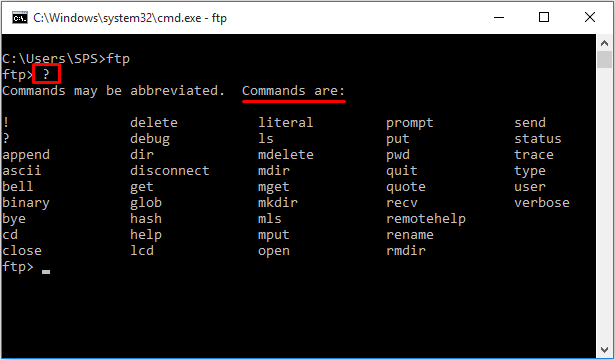
0 comments:
Post a Comment