- TeamViewer is a proprietary computer software package for remote control, desktop sharing, online meetings, web conferencing and file transfer between computers.
- TeamViewer GmbH was founded in 2005 in Göppingen, Germany.
How to setup
- Click Download TeanViewer.
- Double click on downloade file and click yes. and click Accept-finish.
- Open your application enter your Partner ID and click Connect to partner.
- Enter password and clickLog On.
- It will show a menu bar at the top of window. Below image shows the Actions menu.
- Below image shows the Communicate menu.
- Below image shows the Files & Extras menu.
- Below image shows the View menu.
File transfer
- Connect to File transfer it will open this window.
- You can sen and receive file between two computers see below images.
Meeting
- if you create meeting click My meetings or if you want to join in meeting enter meeting id and click Join meeting.
- It will open this window.
Features
- TeamViewer is available for Microsoft Windows, Mac OS X, Linux, Chrome OS, iOS, Android, Windows RT, Windows Phone 8 and BlackBerry operating systems.
- It is also possible to access a machine running TeamViewer with a web browser.




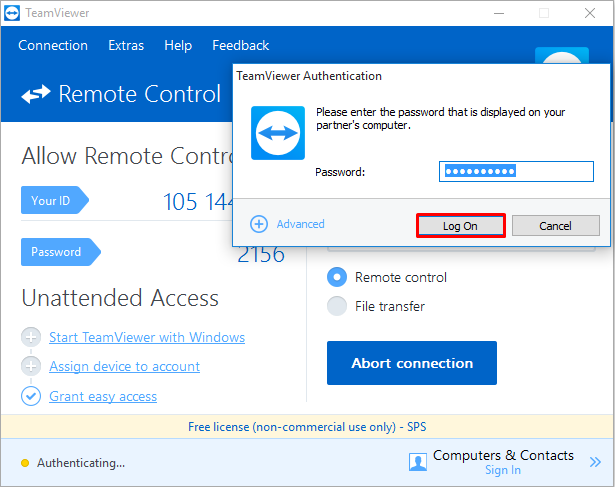











0 comments:
Post a Comment