- Below are instructions for crimping RJ-45 connectors to a LAN cable.
- RJ-45 connectors are normally used in telephone and network cables.
- Today there are 2 different RJ-45 connector sizes available, 1 for Cat 5 cable and 1 for Cat 6 cable.
- Step 1: Purchase your cable and your RJ-45 connectors.
- Step 2: Strip 1 to 2 inches (2.5 to 5.1 cm) of the outer skin at the end of the cable wire.
- Step 3: Untwist the pairs so they will lay flat between your fingers.
- Step 4: Arrange the wires based on the wiring specifications you are following. From left to right.
- Orange-white striped and solid orange.
- Green-white striped and solid green.
- Blue-white striped and solid blue.
- Brown-white striped and solid brown.
- Step 5: Press all the wires flat and parallel between your thumb and forefinger.
- Step 6: Trim the untwisted wires to a suitable length by holding the RJ-45 connector next to the wires.

- Step 7: Place the wired plug into the RJ-45 connector, making sure that they stay aligned.
- Step 8: Place the wired plug into the crimping tool.
- Step 9: Repeat all of the above steps with the other end of the cable.
- Step 10: Use a cable tester to assure that your cable is working properly when both ends are crimped.




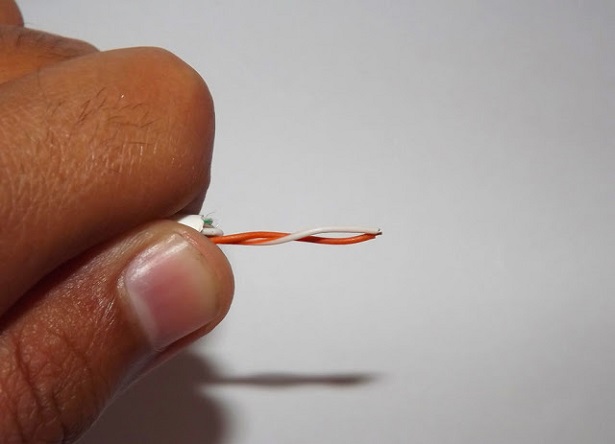









0 comments:
Post a Comment